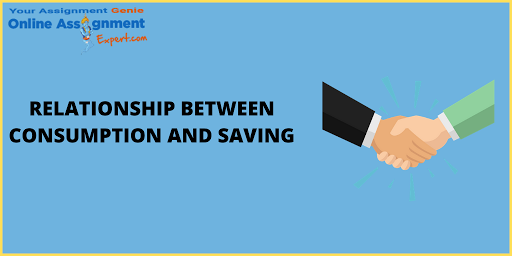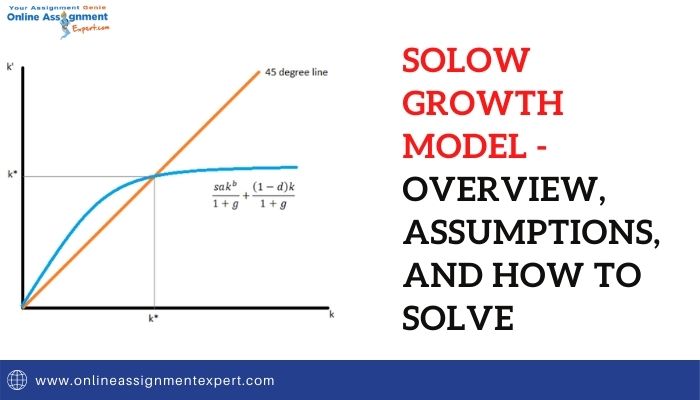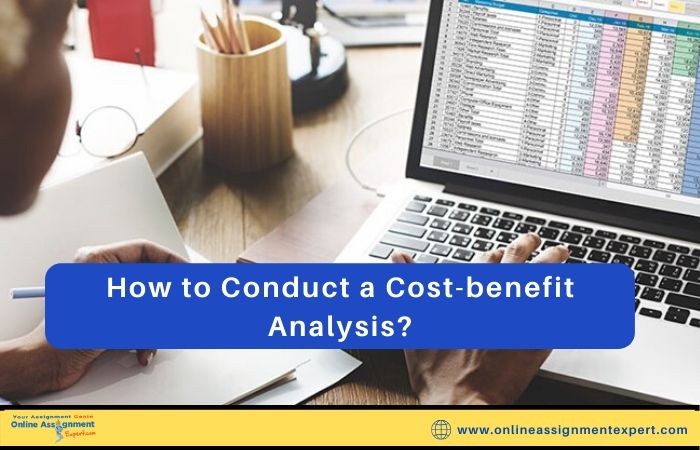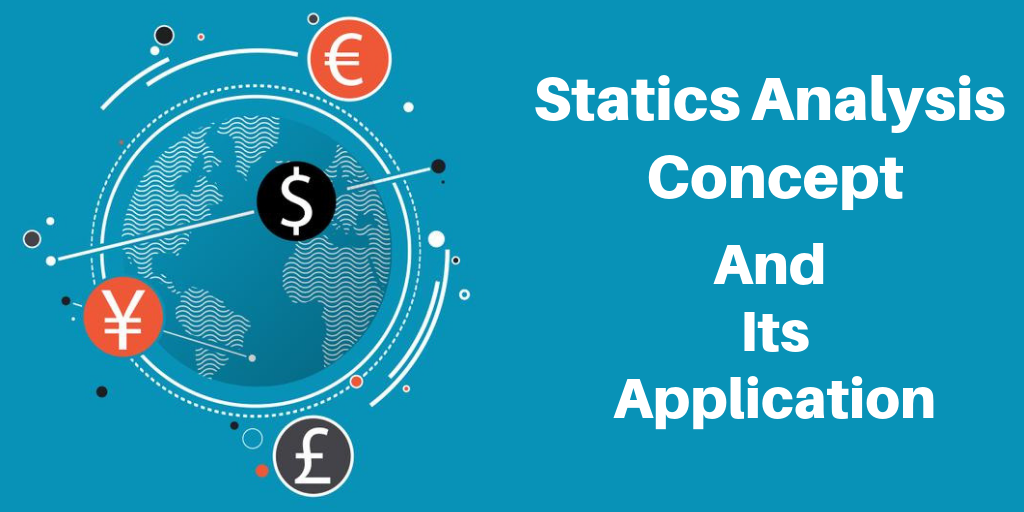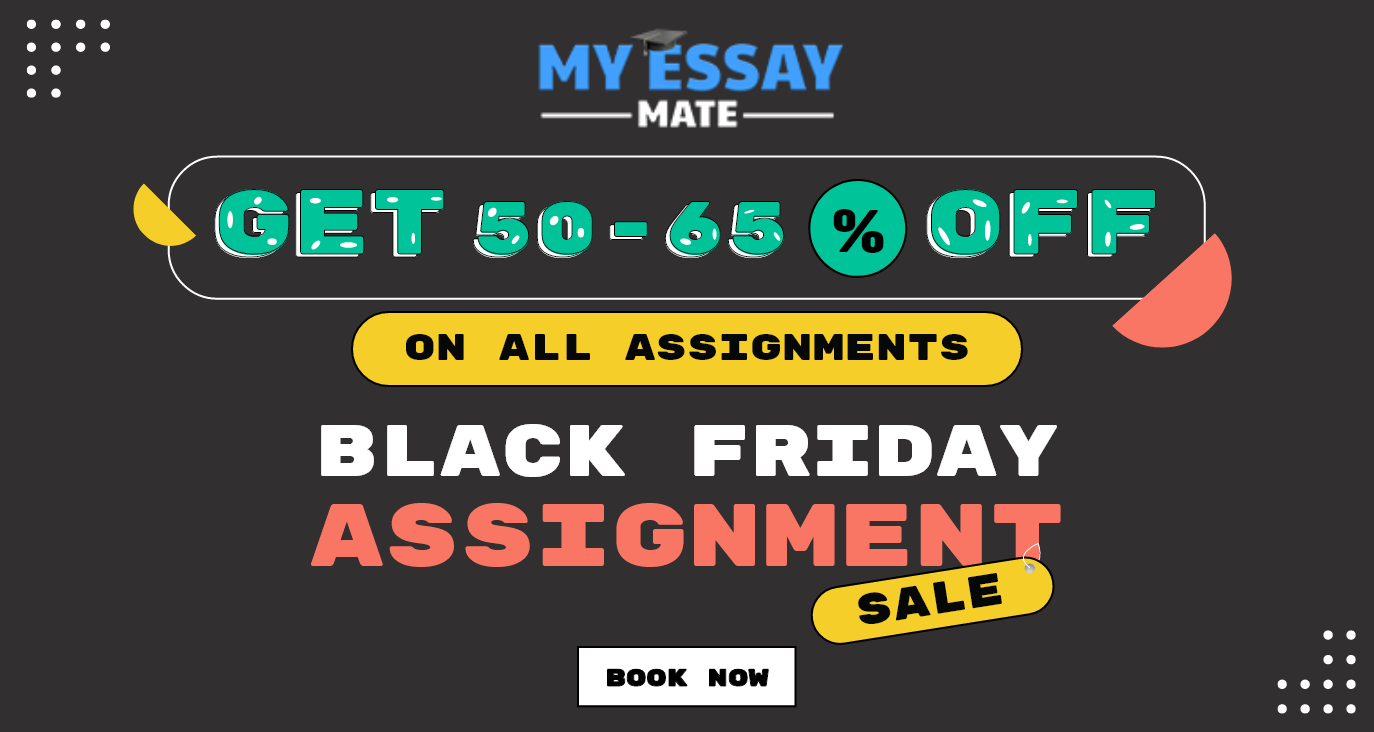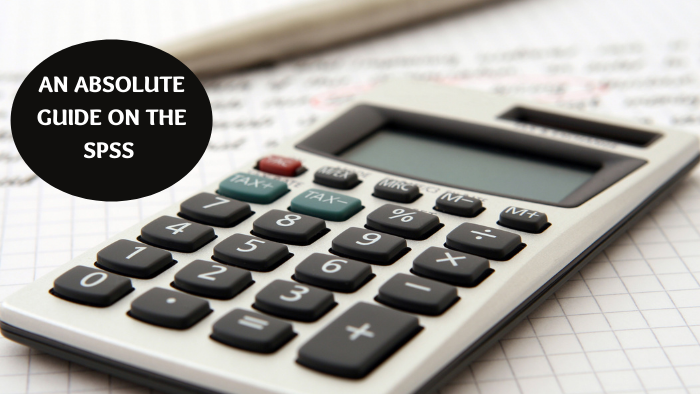
February 09, 2022
An Absolute Guide on the SPSS
No 1 Assignment Help
is only a click away.
An Absolute Guide on the SPSS Assignment Help
"Most people use statistics like a drunk man uses a lamppost; more for support than illumination"― Andrew Lang.
With the advent of the 21st century, data has become the new currency for the digital platform, especially with the evolving market of social media. Each day, well-established organizations and start-ups gather and evaluate large amounts of data to identify whether their business is on the right track or not and what their prospects will be.
To handle so much data, especially the vast data, companies need to hire people with sure-shot data analysis skills- well-versed in deciphering information and interpreting quantitative data, running statistical software, and picking out the lucrative data.
Such large chunks of data can be handled through a popular statistical tool known as SPSS. For making a career in any field requiring data analysis, the SPSS course could help you impress new and potential employers. So let's begin with the topic without any further ado!
What is SPSS?
SPSS, short for Statistical Package for the Social Sciences, was the first statistical software program developed for PCs in the 1960s by Stanford University. After merging with IBM, its name got changed to IBM SPSS. SPSS is a comprehensive, user-friendly software capable of analysing any data.
SPSS can take data from anywhere- be it Google Analytics, a market or academic research article, or a customer database. Developed for both interactive and non-interactive users, SPSS can support almost all types of file formats.
SPSS apprehend and decipher the complex data, which can later form graphs, tables, and charts. The SPSS software can run on Mac, Linux, and Windows operating systems.
What is SPSS used for?
SPSS is widely used by healthcare, marketing, education researchers, government and marketing organizations, survey companies, data miners, and many more. All the U.S Ivy League Schools, 9 of the top 10 online colleges, and around 80 percent of the US colleges and universities currently rely on SPSS software for data analysis.
"The real key to how we use SPSS Statistics is the ability to pull SPSS and grab data from our SIS or any data warehouse during a live conversation and contextualize the conversation to validate if it is a good idea or a bad idea."— David Wright.
Here are a few pointers which explain why SPSS is the best statistical tool.
- Efficient data management - SPSS makes data analysis quick and easier for you as the program can locate the variables and cases. SPSS significantly reduces the manual work of the user. SPSS provides a simple drag-down interface to access various work options with several data sources.
- Offers a variety of options - SPSS provides a variety of methods, charts, and graphs to you. It also has options of screening and cleaning the information, which helps in further analysis. With SPSS, you can work on a signal integrated interface to run several types of statistics, such as advanced, descriptive, and regression statistics.
- Integrates with open sources programming languages - You can use R and python open sources and SPSS to improve the syntax through specialized extensions. You can choose more than 130 extensions from the extension hub of SPSS or create your own and share them with your friends to get a customized solution.
- Large storage capacity - The output of the SPSS tool remains separated from the rest of the computer's data. The other way around, it categorizes the data output into different files and directories.
Besides these functions, the SPSS provides three main programs to help researchers analyse their complex data.
- Modeler Program - This program helps researchers create and authenticate predictive models using sophisticated statistical methods.
- Visualization Designer - This program enables researchers to build a plethora of visuals such as radial boxplots and density charts by surveying their data with greater ease.
- Text analytics for surveys Program - This program enables survey administrators to unleash spectacular insights using responses to open-ended survey questions.
How to use the SPSS for data analysis?
- #Step 1: Store all the data you need in the excel file - Once you have collected all the data you want to analyse, keep your excel file ready with the data, including the tabular information.
- #Step 2: Transfer the excel file into the SPSS software - You need to import your excel file with raw data into the SPSS software. Once you import the data, the SPSS will start analysing it.
- #Step 3: Give accurate SPSS instructions - You can use specific commands in the SPSS tool to analyse your choice's data. Each command gives detailed instructions on using it, and you can select all the options to get the required results.
- #Step 4: Get the results - The SPSS software efficiently delivers quick and accurate results, giving the researchers an in-depth understanding of their planned studies.
- #Step 5: Evaluate the charts and graphs - It could be a challenging task for you to analyse the data. But you can surely take help from your teachers to analyse the data. You can also ask companies who specialize in analysing the retrieved data of the SPSS software.
- #Step 6: Provide conclusions based on the results - The final task of the SPSS analysis is to conclude the study. The SPSS software helps you draw inferences and foretell the future with low statistical errors.
Final words!
All in all, you can use SPSS whenever you want to try a customizable and flexible way to retrieve super granular results from the most complex data. This can give you more time to conduct the study in the best possible ways.
If you have landed on this blog, you must be facing some difficulties writing SPSS assignments. Don't worry! We are here to help you out. Online Assignment Expert is the best assignment writing service one can think of and is known for its impeccable customer service. You can surely count on us for quality SPSS Assignment Help in Australia and Online SPSS Assignment Writing Help services at a nominal cost. We have gained the trust of thousands of students by providing them with top-notch assignment writing services. Some of the reasons to choose our assignment writing services are:
- Online guidance
- Individualized support
- One to one academic sessions
- Free homework or assignment helps sessions
- Personalized research-based live sessions
- 24X7 online assistance
If you choose us for SPSS Assignment Help, you can avail up to 50 percent off on our services. So what are you waiting for? Hurry up and grab the offer now!
Related Blogs
Subscribe Our Newsletter & get Information about latest courses